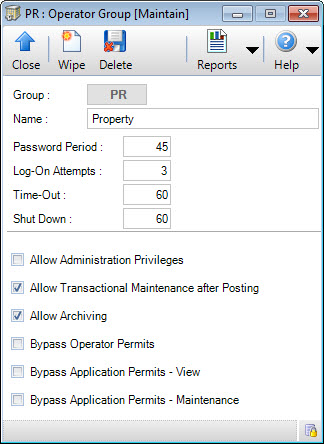
Menu
| System | > | Operator Group |
Mandatory Prerequisites
There are no Mandatory Prerequisites related to creating an Operator Group.
Screenshot and Field Descriptions: Operator Group
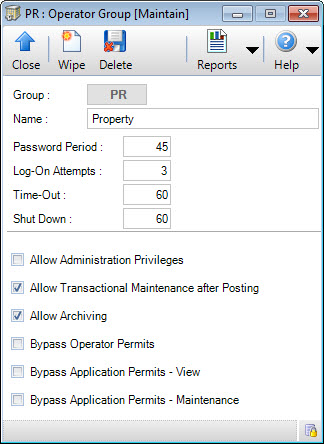
Group: this is the primary identifier for the Operator Group.
Name: this is the friendly name given to the Operator Group. Examples might be “Read-Only Operators”, or “Lease Managers”.
Password Period: this is the number of days for which the password remains valid for Operators allocated to this Group. This forces the Operator to change their password, ensuring that they do not continue to use the same password indefinitely.
Log-On Attempts: this is the number of failed log-on attempts allowed for Operators allocated to this Group before an automatic Stop is applied to their account.
Time-Out: this is the length of time that an Operator allocated to this Group can leave the terminal inactive before they will be automatically logged off.
Shut Down: this is the length of time after an Operator has been automatically logged off, due to inactivity, before the whole application shuts down.
Flags: these are used to define how Operators can access the system.
Allow Administration Privileges: tick to give members of this Group access to elevated privileges that aren’t normally available to an Operator. These are:
- Viewing the Operator password and password expiry date fields on the Operator screen.
- Maintaining Code Fragments.
- Being able to forcibly change the checked-out status of Documents.
- Maintaining and running Queries that can change data in the database.
- Being able to save a Grid Display Layout as a shared layout.
- Being able to delete shared Grid Display Layouts.
- Being able to delete a Bank Reconciliation record.
- Being able to edit transactions that have been interfaced with other systems.
Allow Transactional Maintenance After Posting: tick to give members of this Group authority to change transactions after they have been entered.
Allow Archiving: tick to give members of this Group the ability to archive records.
- Bypass Operator Permits: tick to allow members of this Group access to any Division, without having to explicitly grant them access to the individual Divisions through the Operator Permits function.
- Bypass Application Permits - View: tick to allow members of this Group access to Applications (in View mode) without having to explicitly grant them access to the individual applications through the Application Permit function. If any Operator does not have access rights to a particular application, this will permit them to view the application, but NOT to maintain (Add / Change / Delete) the data.
- Bypass Application Permits - Maintenance: tick to allow members of this Group access to Applications (in Maintenance mode) without having to explicitly grant them access to the individual applications through the Application Permit function.
How Do I : Search For and Maintain Entities
These General Rules are described in the Fundamentals Manual: How Do I : Search For and Maintain Entities
How Do I : Add a new Operator Group
How do I : Modify an existing Operator Group
How do I : Delete an existing Operator Group
Note: An Operator Group record can only be deleted if there are no other records associated with it. An example of an associated record would be an Operator belonging to this Group.
Operator Groups are associated with the following Topics: